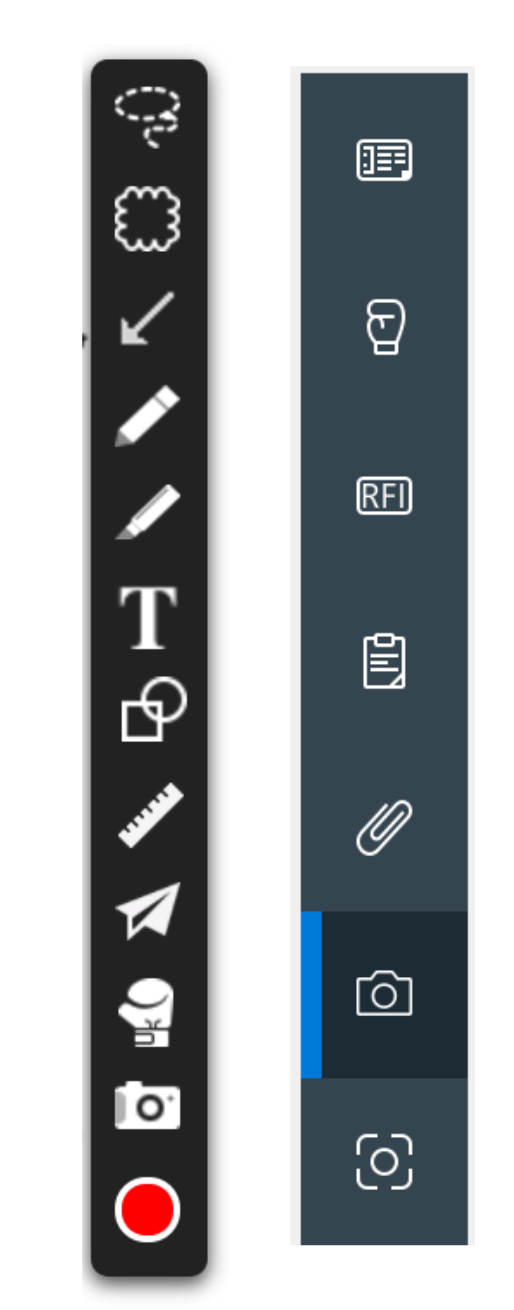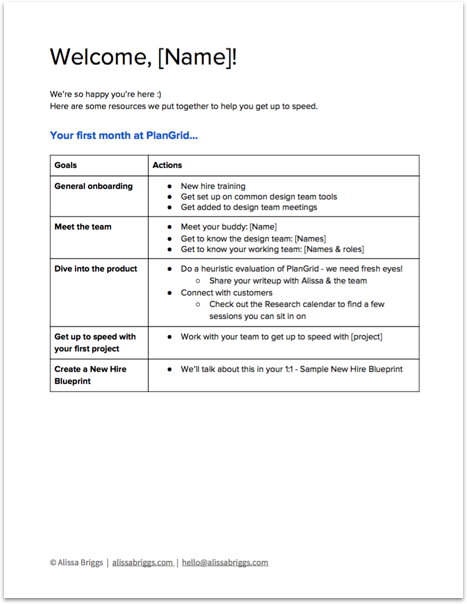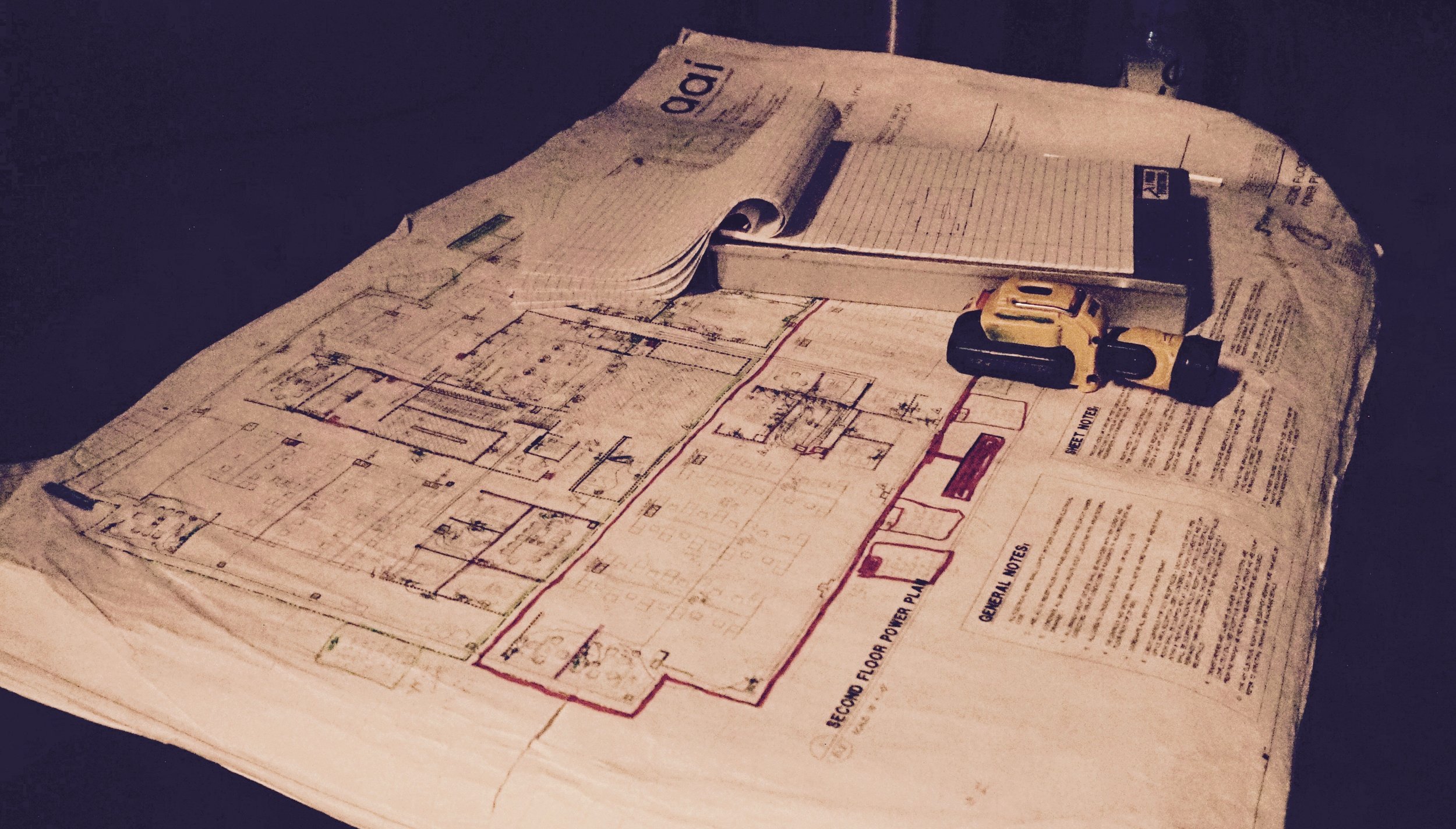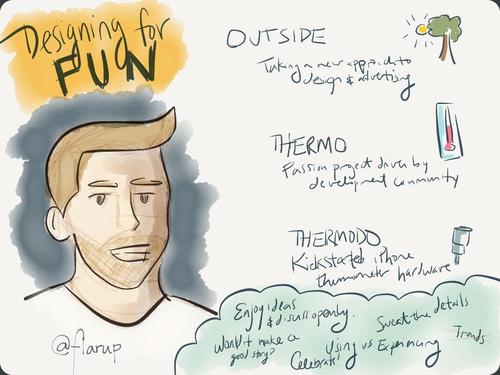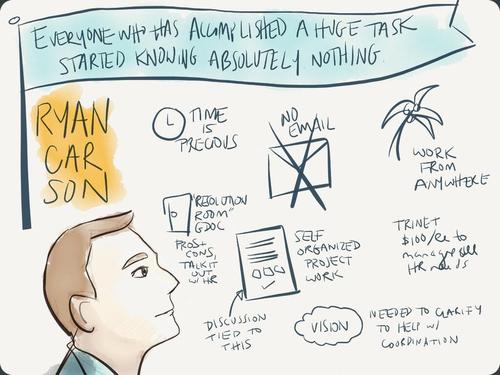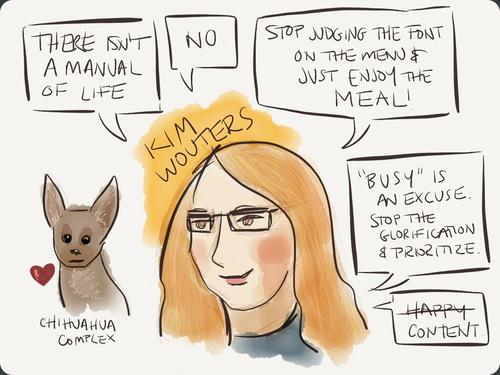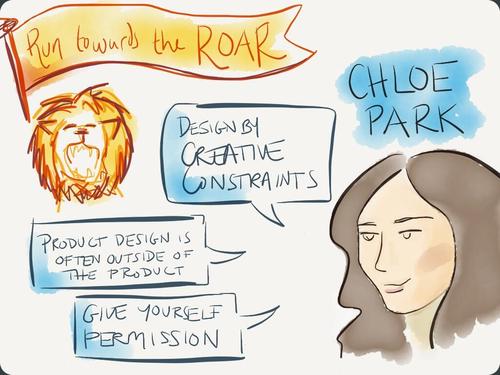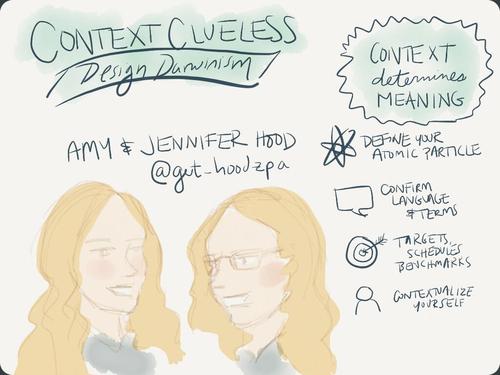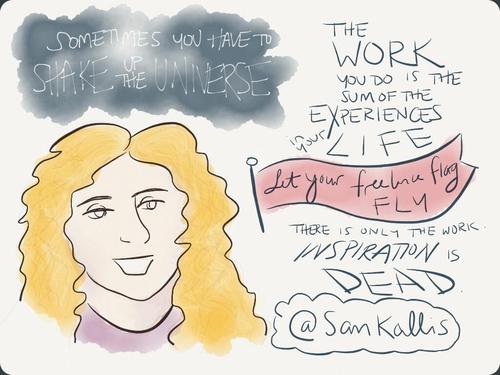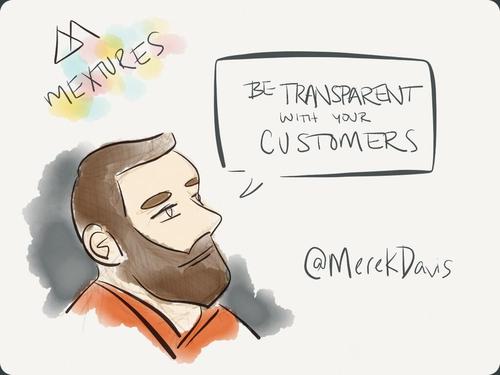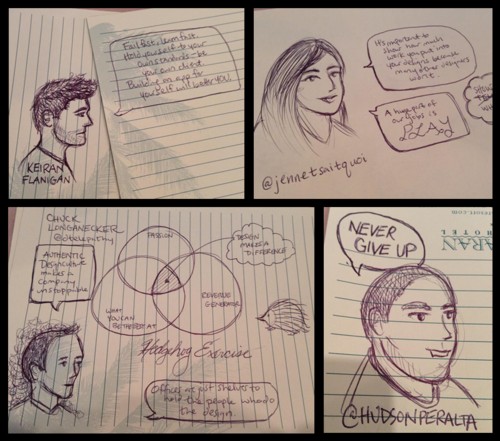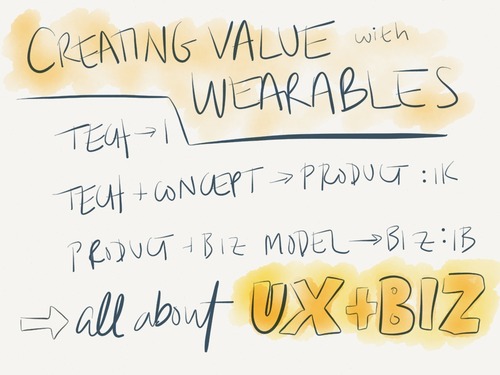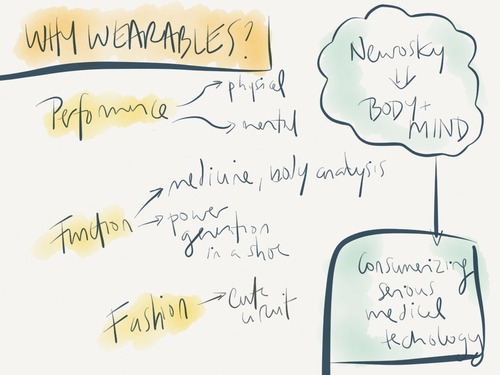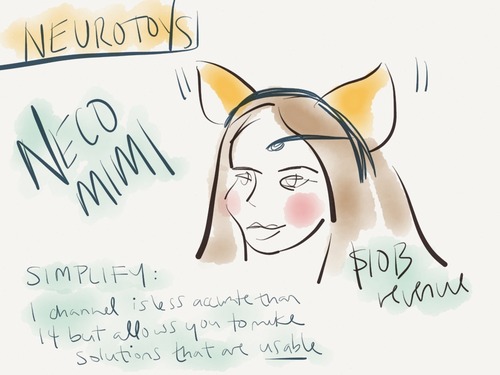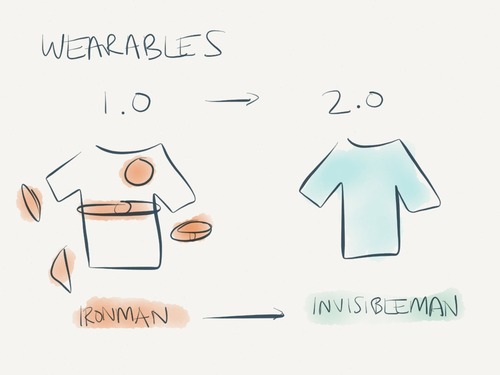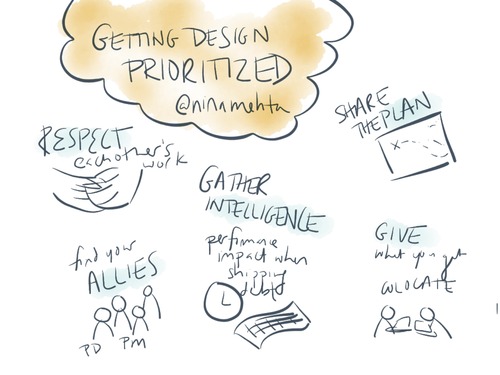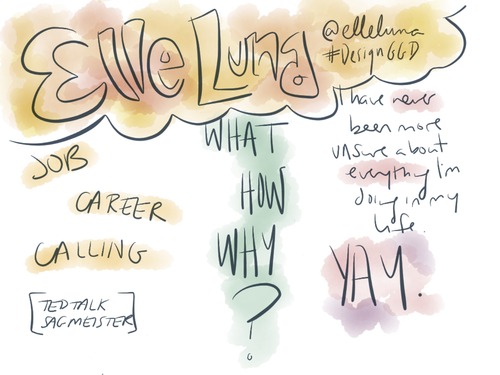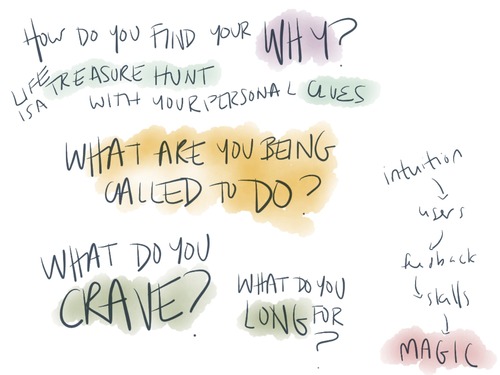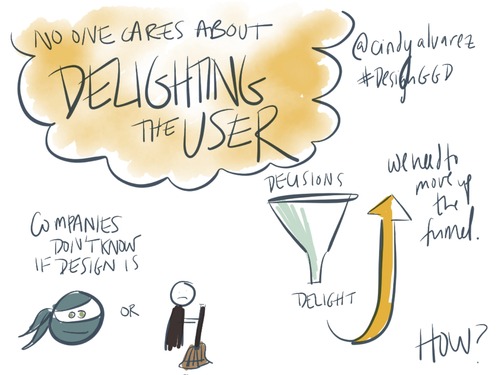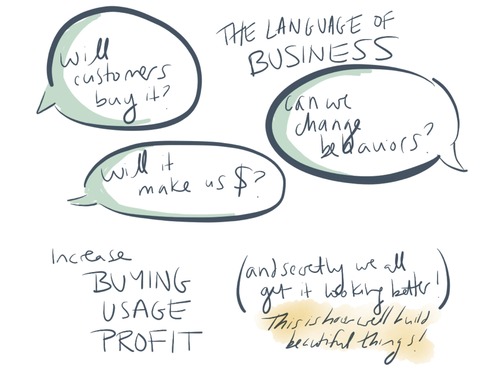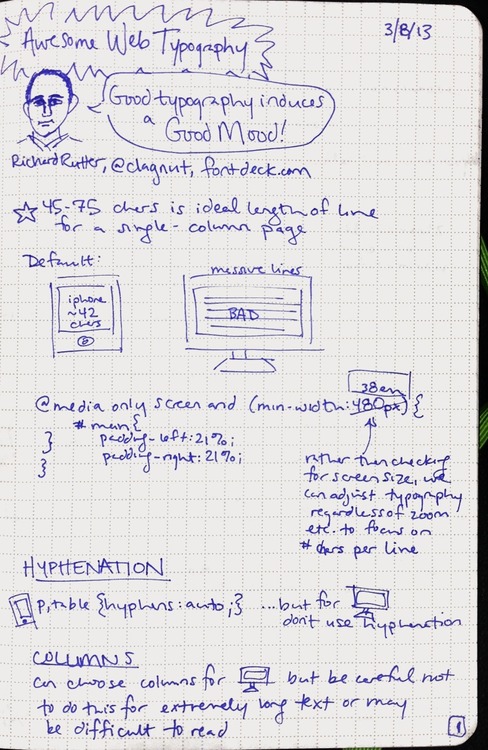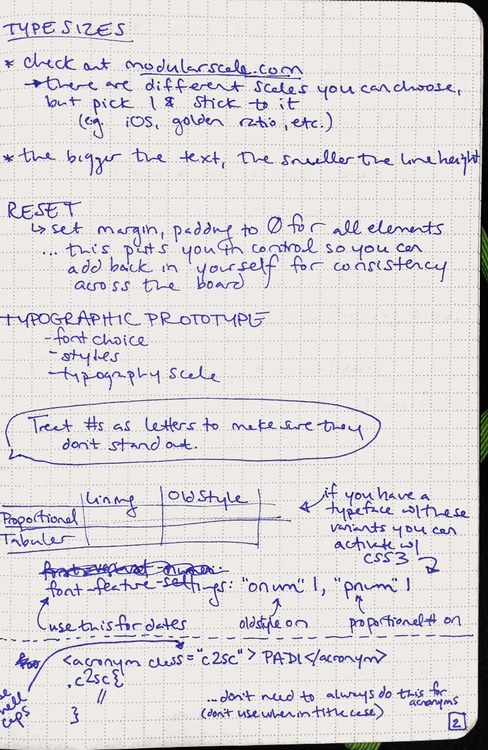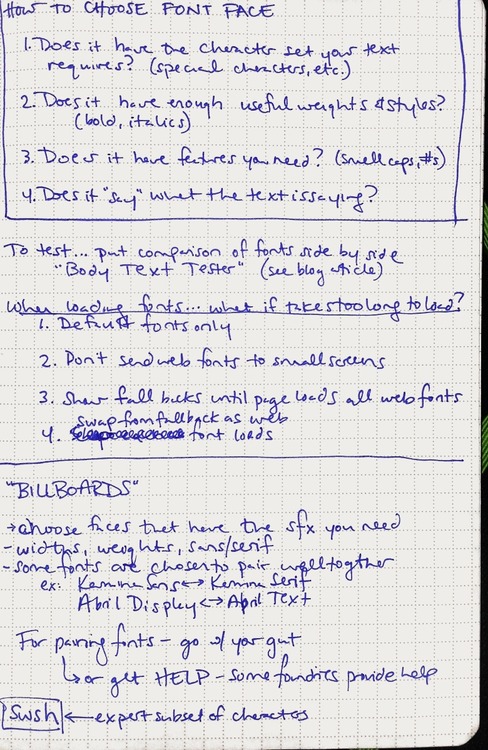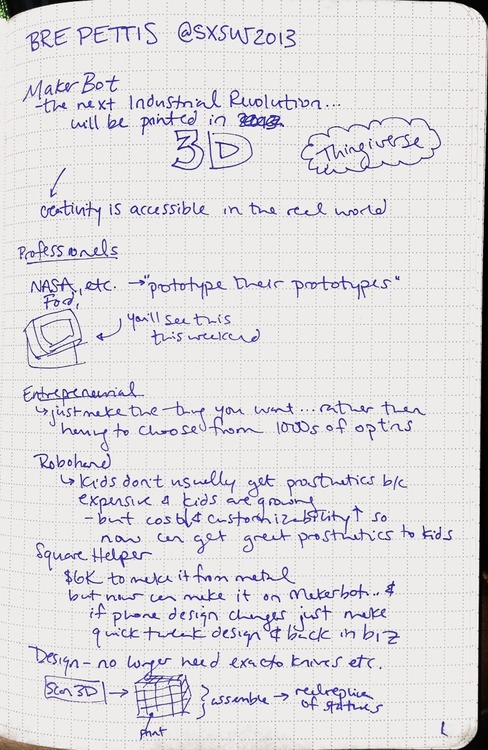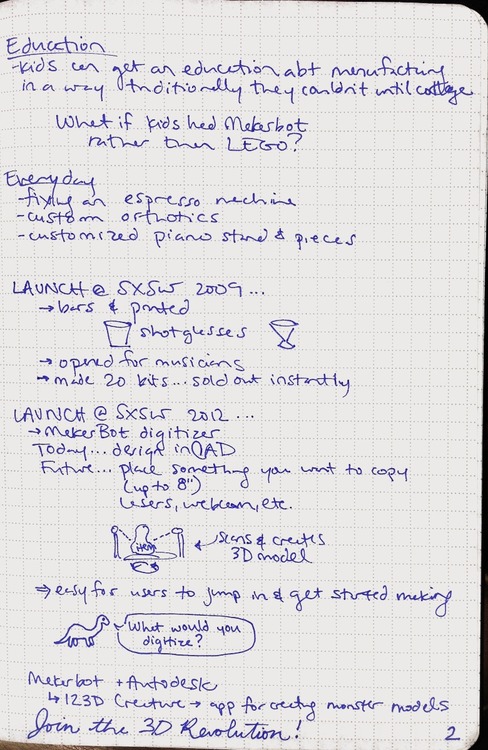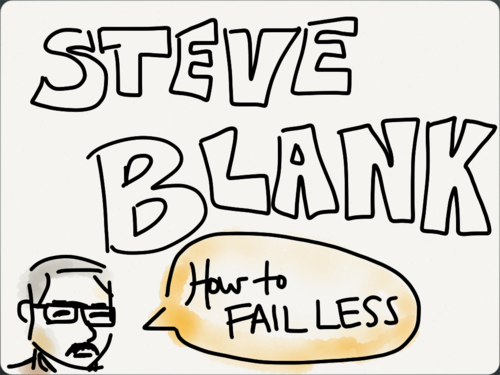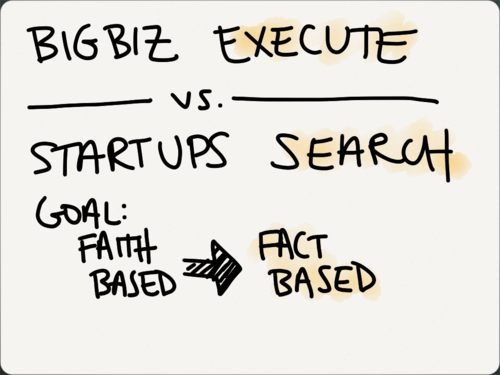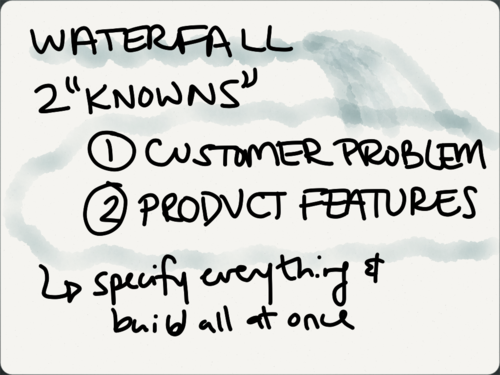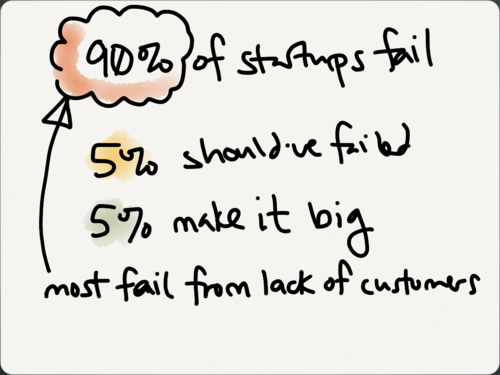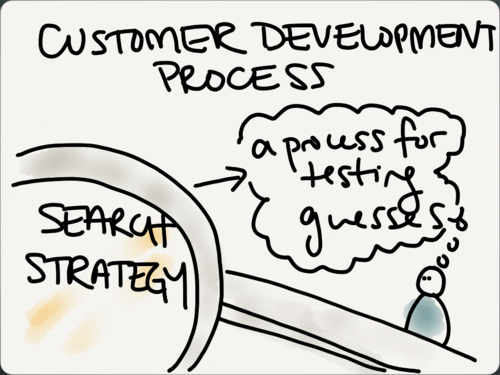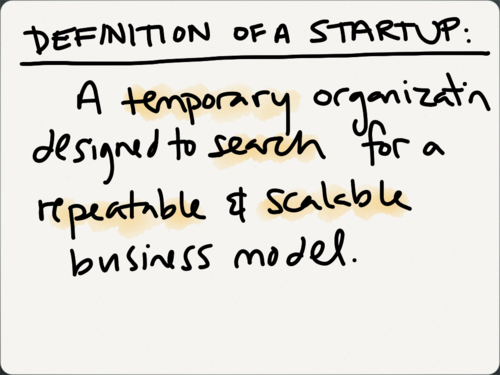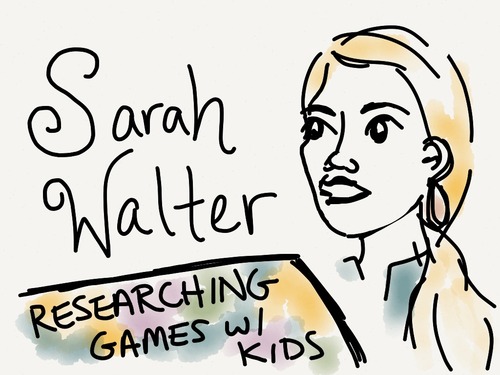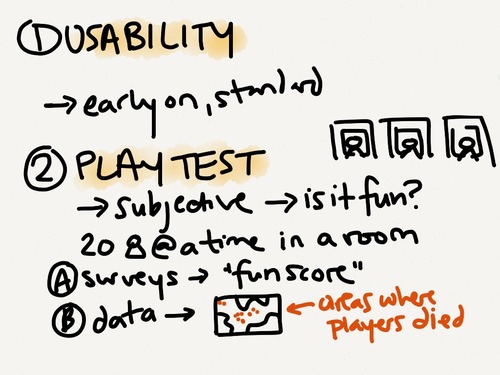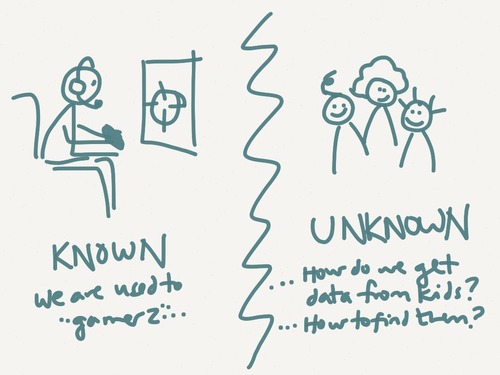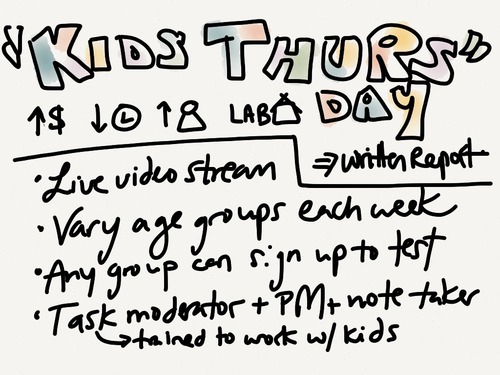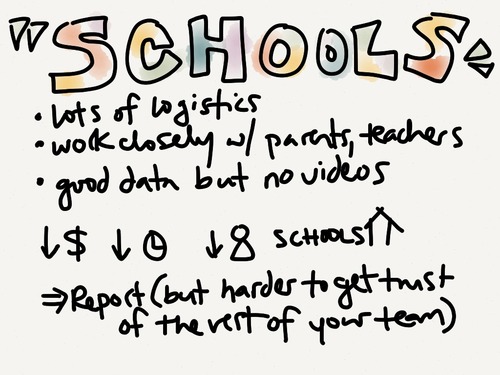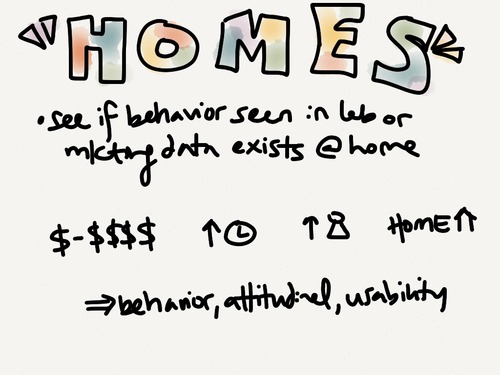This is the transcript of Ask Me Anything Session with Alissa Briggs on Product Tribes community, September 5, 2019. This was originally posted on the Product Tribes website.
Image by Product Tribes
Intro
Alissa Briggs is Director of Design at Autodesk. She’s a strategic and energetic leader, speaker, and coach with a successful track record of scaling top-notch design, research, and content organizations. As Head of Design at PlanGrid, Alissa scaled the department 4x and led the team through a successful acquisition. Previously, she was Director of User Experience at Brigade, the world’s first network for voters. She also led design teams at Intuit that supported 15+ product lines powering prosperity around the world.
As an active member of the design community, Alissa has spoken at Enterprise UX, UXPA, EuroIA, SXSW, and other top conferences around the world. She has been featured by FastCo.Design, O’Reilly Media, and other industry publications.
Alissa holds advanced degrees in Human-Computer Interaction and Computer Science from Carnegie Mellon University. In her free time, you can find her tweeting @alissadesigns, designing wearable electronics, and exploring the great outdoors.
Alissa, I am super happy to have you here. Have you ever done an AMA session before?
I have not. Looking forward to joining you all here!
Though to be honest, I just did a live lightning-round AMA with my team at my last team meeting and it was really fun.
So my first question is quite obvious. What does the work of design director look like?
My role is really around empowering our XD team to do amazing work that results in awesome user experience for our customers.
That takes a lot of forms, and every day feels different. But I spend a lot of time thinking about organizational systems, operations, strategy, and most importantly supporting the people on my team!
How is it different than creative direction?
I see creative direction as focusing on the work itself and guiding that. There’s a certain degree to which I do that at a very high level, but primarily I try to systematize and operationalize high quality and cohesive user experiences through systemic means, e.g. investing in design system, processes for critique, putting leaders in place who can coach people on creative direction.
Are there books, or any resources you used to cultivate this type of strategic/broad thinking?
I’d recommend picking up “Org Design for Design Orgs” by Peter Merholz & Kristin Skinner which is a great intro to organizational design and thinking about how to structure design teams to be successful.
I also wrote a blog post a few years ago about various responsibilities of design managers, which touches a bit on the difference between general manager tasks and creative direction etc.
How did you become design director and what tips would you share with anyone who wants to become a design manager?
I started out my career as an interaction designer (back before “product designer” was a title!) and always found myself wanting to “do all the things” and go beyond just interaction design. I was fortunate to have amazing mentors across the various design-related disciplines who helped me expand my skillset and start to take on broader scoped projects and move into a principal/lead role. Then I found myself in the right place at the right time — my amazing manager & mentor at the time (Amy Hedrick, she is awesome and runs Luma now — they do design thinking training) was starting to build out her leadership team and encouraged me to be considered for a management role. At first, I was hesitant because I loved doing individual contributor work, but after giving it more thought decided to give it a try. What’s the worst that could happen?
So that was my first intro to design management. I was incredibly fortunate to have Amy’s support and mentorship along the way. She was also one of the most inspiring managers I’ve ever had, and I learned a ton just from observing how she supported me and other people on the team. Her approach to coaching managers is something I strive to embody when I think about supporting and coaching the managers who report to me (and other members of our team who are developing their leadership skills).
From there, I’ve had the opportunity to manage all sorts of different teams in various contexts, and have learned a ton along the way! Now, as a director at Autodesk, my job is very different from what it was when I was director at PlanGrid because the nature of the challenges we’re dealing with every day are different. It’s really fun to be able to come to work every day and figure out what it means to support the team here, in this moment, so we can help build great tools that our users love!
How do you implement a UX process in an environment overrun by visual designers and marketing teams? For some context, I’m the only UX Designer at a fashion retail company and I’m looking to bridge the gap between our teams and strengthen our process / output.
It can certainly be frustrating to be the lone UX person and balancing doing your work + trying to change hearts and minds along the way. Without knowing the specifics of your situation, I’d suggest a multi-prong approach:
- inspire through action, e.g. demonstrate the approach by actually doing it, and explain to people what you’re doing along the way
- identify what the biggest problems / frustrations are internally (note: it may have nothing to do with design!) and see if there are ways you can leverage UX process to solve those problems
- identify if there are people who you work with who don’t necessarily have the same title, but are aligned with your views and could be collaborators (these people pop up in many places — sometimes even places like sales, support, product, etc.!)
Leah Buley also has a terrific book about navigating the org as a UX Team of One which I’d recommend.
Your bio says that you scaled the UX department 4x at PlanGrid. What were some of the most foundational elements needed (or that you had to advocate for) to get that support and overall investment? I find that is a hard sell at my current company, despite our team being very involved in multiple product lines. We’re a small team of 4 with third-party contractors as needed.
When I joined PlanGrid, the team was small — I think it was 5 people at the time, and was only designers (primarily with a visual design slant). To be honest, when I joined the design team was in some rough straits — they weren’t well known, weren’t respected / included, and were kind of treated like the “make it pretty the night before launch” team. It was sad for me to see because clearly there were a lot of SUPER talented people on the team, but that talent was going to waste… what was going on here?! So I spent a bunch of time interviewing people around the company to start to put together a picture of how things were running, how decisions were made, etc. That helped me to identify a few key problems:
- No clear org structure or operating model
- Unclear product roadmap and planning processes
- Design generally not seen as strategic or relevant to include in decisions
So a lot of what I focused on in the early days was starting to address each of these points. There’s a lot we did around these (and I was fortunate to be able to work with the designers themselves to be able to tackle these problems!) here are just a few examples:
- Worked with the leadership team to create a clearer org structure and got buy-in on trifecta operating model (e.g. Prod/Eng/Des shared ownership)
- Used this to create headcount/hiring plans (trifecta model implies 1:1:1 hiring ratio, and we were way off in design!)
- Started inviting myself to strategic meetings — literally was calendar stalking and just would walk in and sit down and start asking questions and contributing
These are just some ways we were able to shift the overall perception of design and start to build more influence in the organization, hire in additional much-needed help. Naturally, this led to happier cross-functional teams (let’s be honest designers are just fun to hang out with!), better products, happier customers, and $$$$.
I just watched a really interesting presentation from Mark Boulton about design systems — he mentioned that building design system is tough, long and require a lot of resources. Do you think every company needs to develop their own design system? How does it help designers?
Every company should be thinking about how important consistent, cohesive user experiences are to their business success, and understand what stands in their way to create consistent, cohesive user experiences.
If you’re a scrappy 3 person startup working on your MVP launch, Design Systems should be the last thing on your mind. But if you’re finding your design team is now at a scale where it’s taking a lot of time for designers to make UI design decisions because they need to coordinate with others, or that engineers are rebuilding / reskinning the same components over and over, then it’s likely worth it to start doing the ROI calculation on Design System investment
Check out this awesome resource to help with calculating ROI.
I’m literally using this right now in headcount planning discussions, and by our last calculation, we estimate our Design System to be reducing costs by $3.7M. It would frankly be CRAZY not to continue to hire people to make it successful! <Update: We secured funding to bring 2 additional designers on board to support the Design System by using this rationale!>
I have been working as a team of one for almost a year at my current firm. I have always worked as a contributor and I liked it. However, teams of this company are looking for me to lead (out of necessity). Due to the nature of the business and budget, I often don’t have access to the users. Without conducting usability testing, what is your advice on delivering great UX deliverables with confidence based on UX best practices and heuristics?
First of all, congrats on your team trusting and respecting your leadership! Now, time to leverage their respect and faith in you by asking for what you need to do your best work.
One avenue that might help is showing how a little lightweight user feedback can go a long way. Have you considered trying some guerilla research (e.g. go out to a shopping mall etc.) and ask for a few moments of people’s time to get their feedback on things? If you go, bring an engineer or PM who can experience it with you — no doubt they’ll come back raving about how valuable it was! Or try out a tool like usertesting.com to get some async feedback.
Also — inviting stakeholders along to hear from customers goes a long way. I don’t think I’ve ever brought a stakeholder to a research session and not seen their eyes light up and become a user research convert. Perhaps you can get a small budget for 1 study, give it a go, and demonstrate the value from there!
In one of your answers, you mentioned that it is crucial to find a mentor who will help you grow. How to spot the right one? Or maybe you know about some mentorship program that you could recommend to other designers?
I often hear people giving advice like “go find your one true mentor and formally ask them to mentor you” and while that may work for some, that has never been my personal experience. My approach is to, whenever I meet / work with someone, ask myself “Hm what do I respect and like about this person? What can I learn from them?” Later when I have a problem that I need help with, I think about who might be good at helping me with that problem and ask for their help. And if their advice helps… then I go back and thank them, and let them know how their advice has had a positive impact on me or others. So I guess the summary here is that I never limited myself to one mentor. I look for people who are insanely talented and inspiring, who I can learn from, and who help me learn, grow, and do my best work. Note that a lot of these people aren’t wise Yoda types… I consider many people who technically report to me to be my mentors. Same for many of my peers, and even friends outside of work. I feel very lucky to have so many wonderful and supportive people around me.
I’m now currently on the lookout for a new opportunity with a larger company, but I don’t have some of the formal stuff on paper that makes me really stick out to potential employers (such as familiarity with certain lingo or experience with certain processes). What would you say is the #1 UX thing that I should focus on learning/improving/emphasizing to be more valuable to a potential new employer?
It sounds like you have a ton of amazing skills and experience already, and the biggest thing you’re tackling here is how to talk about your work in a way that resonates with potential employers. One thing you might consider is finding a friend who works at one of these large companies to give you feedback (doesn’t even have to be a designer — an eng/product person who works closely with designers could also be great!). Talk them through your work in your own language, then asking them to share what they took away in the language that’s used in their office.
The reality is every company works differently, uses different terminology, uses different processes… and at large companies the variances are also great within teams. You can name drop all sorts of keywords like “design sprints” or whatever but you’ll have more success if you know what key words that organization or hiring manager has in mind when they’re reviewing resumes.
As a director, do you feel it is important to have that representation (ux/product design) at the highest levels and in the C-suite? Alternately, if that’s not the case, do you think it is more important to have a strong product team structure/viewpoint/approach in place? Something that allows the team to be respected and included appropriately.
While I think it’s great when design is represented at the highest levels / in the C-Suite, I think it’s not a requirement for having an amazing design culture or a company that values design. It really depends on the organization and how it operates — for example many organizations don’t have functional leadership in the C-Suite.
What IS important is having people in the room for critical business decisions who can effectively advocate for the user experience. While org chart can be a signal that this is happening, many organizations actually make decisions with little regard for the org chart.
I think it’s more meaningful to ask — “how is this organization set up in such a way as to incentivize everyone to work toward delivering amazing user experiences?” Yes formal reporting lines and “formal authority” play a role, but so do things like decision making approaches, processes, incentive systems, where the business is investing, who is being rewarded and for what, what language and ideas are being repeated regularly by leadership, etc.
When the system is structured in such a way to empower and incentivize people to do what’s right for customers, great things will naturally happen. I do believe most people want to come to work to build something great that helps people, that they feel proud of. So it’s the responsibility of the leadership team to set up the system to clear our roadblocks and make it easy for people to build great things!
I’ll stick to the question about design systems, because it is a really popular and an important topic. A lot of design teams I talk to ask how to start work on the design system — what would be your advice?
Short answer: start small and simple, show quick wins, and then build from there.
We published an article about this recently.
What inspires you as a designer?
People. I am infinitely curious about humans: why we do what we do? how can we help each other in more meaningful ways? Every time I go on a customer visit (going to construction sites is way too much fun by the way!) I come away feeling so moved and inspired by what they do, and motivated to help them. Yes, that means helping them do their jobs better, but more importantly, I want to help them get the tedious work off their plates so they can focus on the stuff they care about and live better lives. The same goes for designing teams — I get super inspired by talking with my teammates about their hopes, dreams, the things that they’re passionate about both professionally and personally. It makes me want to work harder to help them achieve personal and professional success!
What skills are you currently working on?
Wow, where to start… I’m kind of a personal growth junkie, and I’m fortunate to be in a role that challenges me to be the best version of myself (so I can better support others) while also being surrounded by amazing people who inspire me and who I want to learn from! One of the skills that I feel like I’m a lifelong learner on is around communication. Just within the past week, I’ve been practicing my skills around things like:
- evangelizing a really big project we’re working on that touches hundreds of stakeholders (eek!) It’s been an exciting challenge to figure out how to enlist members of my team to assist with getting so many people on board. In short, we’re figuring out how to scale evangelization
- having difficult conversations with people in a way that is kind and productive
- coaching and supporting people on my team… and helping them to more effectively coach others
Always a work in progress here. I feel fortunate that we have an open culture that is all about giving/receiving feedback. I’ve also really appreciated having trusted teammates who help me hone these skills.
I will also mention that we’ve had a great experience as an organization working with Chris Holmberg at Middle Path. He’s run a bunch of communication trainings with our R&D team which has really improved how we communicate across the organization. I’d definitely recommend him if you’re in the SF area!
What is the biggest challenge designers and design world are currently struggling with?
I used to ask people this question a lot, and generally the answer I would get was something along the lines of “how do we get design a seat at the table?” I think we’ve made a lot of progress on this as an industry, but clearly there’s still much to do here.
I’ve now started asking people a different question: what is YOUR biggest challenge? And I find that the answers typically have surprisingly little to do with design. I hear designers wrestling with questions like, “am I doing enough to help others? am I working in a way that aligns with my values and ethics? did I handle that difficult conversation with clarity and kindness? am I showing up as a leader that I would want to follow?”
I appreciate and am humbled by the thoughtfulness in which designers approach their profession. The reality is that you don’t get into or stay in a career in design unless you actually care about people. And so it makes sense that as an industry, we find ourselves struggling with what it means to be a good person who helps others. I really admire that about designers. It’s inspiring to be able to spend time with people who work hard every day to have a positive impact on the world.
So time for the last question. What would be one thing you would like to share with fellow designers on Product Tribes?
Be good to each other and lift each other up.
Also — if you’ve been looking for a design leadership coach, I’d be happy to share more about my approach — just send me a note.
I’m on Product Tribes Slack, on Twitter as @alissadesigns, or you can email me at hello@alissabriggs.com.
Join Product Tribes — community of experienced product designers, managers, and developers.